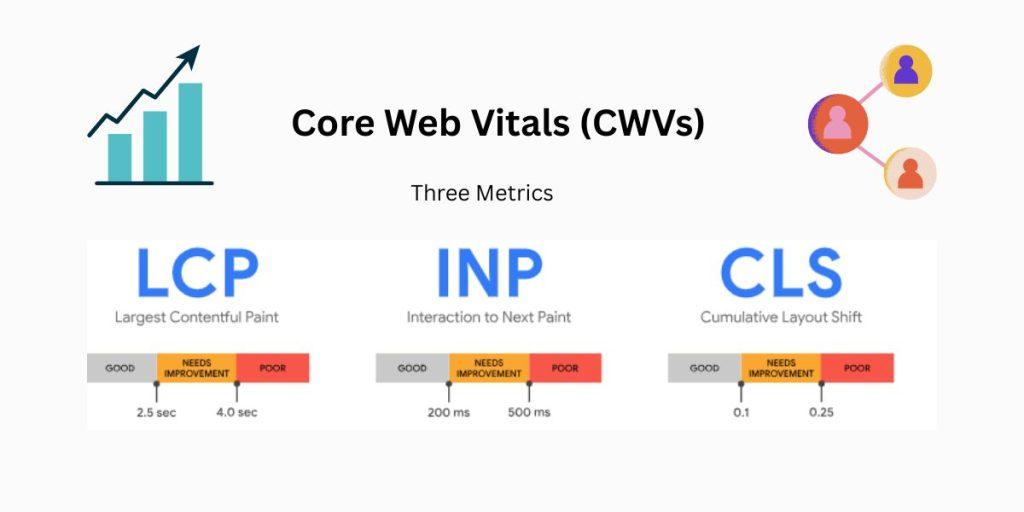Google Trends is a free online tool which is provided by Google that gives an example of the popularity of search terms over time. Instead of showing the number of searches there were (i.e. 10,000 searches), it shows you the measurement of interest in that search term, with 0 means no interest, and 100 means high interest. The information can help you see if a query is increasing, if the query is seasonal, geographical information, and comparisons of two or more queries.
In 2025 Google Trends is more polished with enhanced ability to filter by region, recommended queries to extend and deepen search in the topic area you are searching in, and searches can be clustered by topic—all of which make Google Trends a valuable tool for marketers and creators.
Here How to use Google Trends to find a niche?
- Look for Upswing Keywords
You can utilize the “Rising” functionality in “Related Queries” to discover keywords that are on the upswing but are not yet saturated. These queries usually indicate low competition with high potential upside.
For instance, you may be searching for “eco-friendly” and find rising queries such as “biodegradable packaging” or “silicone reusable bags.”
2 Compare Terms
Another option is to compare terms to see which is trending upward. For instance, you can examine “intermittent fasting” vs. “keto diet” to determine which trend is losing interest or gaining speed.
- Use Time Filter
Change your filter to “Past 5 years” to determine if the interest of the trend is consistent or just a blip. Sustainable niches tend to develop interest either consistently or expanding over time.
- Filter by Geography
Niches can vary significantly depending on geography. A sustainable niche trend that is booming in one country, such as Canada, may not be relevant in another country such as Australia. Use geography/region filters to look for new opportunities within your target market.
Google Trends Products: What to Sell
Are you running an online store or affiliate website? Google Trends products can show you what are the things that consumers are searching recently for, prior to everyone else knowing what is popular.
Here are the steps needed to find trending products:
- Search for General Product Categories
Try searching for broad terms that may come up in several other keywords, such as “gadgets”, “fitness equipment”, or “home decor”, and check towards the bottom of the page to see the related rising searches.
- Use Google Shopping Filter
Use the filter search type to select Google Shopping. This will give you the related trends for product related searches, a great option for eCommerce or dropshipping.
- Match Products with Seasonality
Check for seasonal spikes in products search trends. For example, “heated blanket” will spike every winter. If you are selling something that has seasonal spikes, you can focus on using this data to set in motion inventory or marketing content ahead of time.
- Follow the Yearly Recaps
Google Trends does an annual published recap of trending products and searches. The Google Trends 2025 report could provide gold for finding out what these are as they are rising for the upcoming year, as well as what trends may be fading.
Automating Insights with the Google Trends API
if you are a developer, data analyst, or advanced marketer? Then maybe you also want to access Google Trends data programmatically. While Google does not officially provide a Google Trends API, many users rely on the unofficial PyTrends Python library, which scrapes Google Trends data. With automating the Google Trends API using PyTrends, you can:
Automatically track multiple keywords.
Automatically track daily (or hourly) trend updates.
Always get comparative analysis to better assist in your decision making.
Build your own dashboards and alerts.
For example, you could schedule a script to run every week to compare search trends across multiple categories, and export that data to Excel or Google sheets for further analysis.
⚠️ Caution: PyTrends is great, but it is not an official API. Use caution and do not violate Google’s terms of service.
Tips, Tricks, and Advanced Google Trends Hacks When using Google Trends, there are some additional tips and things to think about including:
Using Related Topics for Content Ideas: This Linked Topics given you best practice content ideas to create blog posts, product pages, or Youtube videos to target trending subtopics.
Using with Google Keyword Planner: The difference is trends are showing interest, not search volume. Using both tools together will give you more information to develop better SEO engines.
Check Competitors trends: enter brand names or product lines to get a look at competitors trends overtime.
Whether you are building a brand, launching a store, or producing content, knowing how to use Google Trends in 2025 gives you an enormous competitive advantage. From identifying Google Trends products to exploring how to use Google Trends to find a niche, this free tool provides a snapshot into what people are actually interested in, in real-time.
While many users continue to under-utilize Google Trends, it can be easily integrated into your everyday research process and will help you to make more informed decisions, create better content, and convert better.
If you’re more data-oriented, Google Trends has an API and tools like PyTrends can elevate your strategy – an especially advantageous step for industries that are driven by time and trends.
How to use Google Trends (The Basics)
If you are new to Google Trends, it’s easy to use, this is how:
Go to trends.google.com.
You will be prompted to enter a keyword or topic area you are interested in (example of the keyword “AI art”).
You can choose to filter what you find by:
Locale (i.e. United States)
Date range (i.e. Last 12 Months or past 5 years)
Categories (i.e Health, Technology)
Type of search (i.e. Web Search, YouTube Search, News Search)
Then you the website shows you a line graph showing interest over time, along with imperative data below showing related queries, and topics that are a treasure trove of content ideas and niche identification.
Google Trends : What’s New?
With data becoming increasingly valuable, Google Trends introduces new features to enhance your experience:
AI generated trend clusters: Groups related trends together (for example, “plant-based protein” and “vegan recipes”).
Visual heatmaps, by region, for more granular geographic targeting.
Year-over-year comparisons to quickly identify growth trends.
Better integration with other tools in Google’s suite like Ads and Shopping.
With changes like these, Google Trends becomes more than just a tool, it should be a device to help you strategize for anyone selling content or commerce.
How to Utilize Google Trends to Find a Niche
Locating a prosperous niche can be one of the toughest parts of starting a blog, YouTube channel, eCommerce store, or newsletter. Luckily, this is one of the strongest capabilities of Google Trends.
Google Trends 2025: Analyzing Niches, Products, and Opportunities
Digital marketers, eCommerce, and content creators will always need to stay on top of trends. In the online world Things change fast, and behavior of a user is no exception. One of the better (and less utilized) ways of understanding user behavior is through Google Trends. As we begin to settle into 2025, knowing how to take advantage of Google Trends will undoubtedly help you find new product opportunities, niches, and stay relevant.
Whether you’re a blogger, YouTuber, marketer, or entrepreneur, this guide will cover everything you need to know about using Google Trends effectively from the basics to advanced options such as knowing the use of Google Trends API & discovering Trending products on Google with the greatest potential.